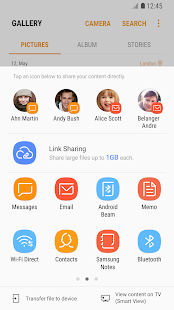Samsung Link Sharing
The easiest way to send large files to your family and friends.
- Category Personal
- Program license Free
- Version 13.0.00.22
- Size 2 MB
- Works under: Android
- Program available in English
- Content rating Everyone
- Package name com.samsung.android.app.simplesharing
-
Program by
Samsung Electronics Co., Ltd.
129, Samsung-ro, Yeongtong-gu, Suwon-si, Gyeonggi-do, 16677, Rep. of KOREA
Samsung Link Sharing is an Android application designed to facilitate the transfer of large files between devices without the need for cables or external devices.
Effortless File Sharing
The Samsung Link Sharing app is primarily focused on providing a seamless and efficient file sharing experience. This application enables users to send large files rapidly, eliminating the need for any physical connections or cables. Using Samsung Link Sharing, all you need to do is connect from your Samsung device, and the app takes care of the rest. However, keep in mind that this application is exclusively available on official Samsung devices, which might limit its accessibility for users of other brands.
Large File Capacity
One of the significant advantages of Samsung Link Sharing is its capability to handle substantial file sizes. Users can send up to a 1GB file, or up to 2GB if sending multiple files. This feature is highly beneficial for those who need to share large files without having to compress or convert them into other formats.
Direct Download Links
Another noteworthy feature of the Samsung Link Sharing app is the ability to create direct download links to the shared files. Users can share these links with anyone, allowing them to download the files directly. This feature is incredibly handy for sharing content on social media platforms or the internet at large, as it bypasses the need for third-party file sharing services.
In conclusion, Samsung Link Sharing is an excellent tool for Samsung users who frequently share large files. Its ease-of-use, large file handling capacity, and the ability to create direct download links make it a powerful file sharing tool, albeit its limitation to Samsung devices.
Pros
- Effortless file sharing without cables or external devices
- Capability to handle large file sizes up to 2GB
- Ability to create direct download links
Cons
- Exclusively available for Samsung devices
1. Support viewing 360-degree images in webpages
2. Improved PC authentication and overall UIs
3. Fixed the sharing page issue and permission error